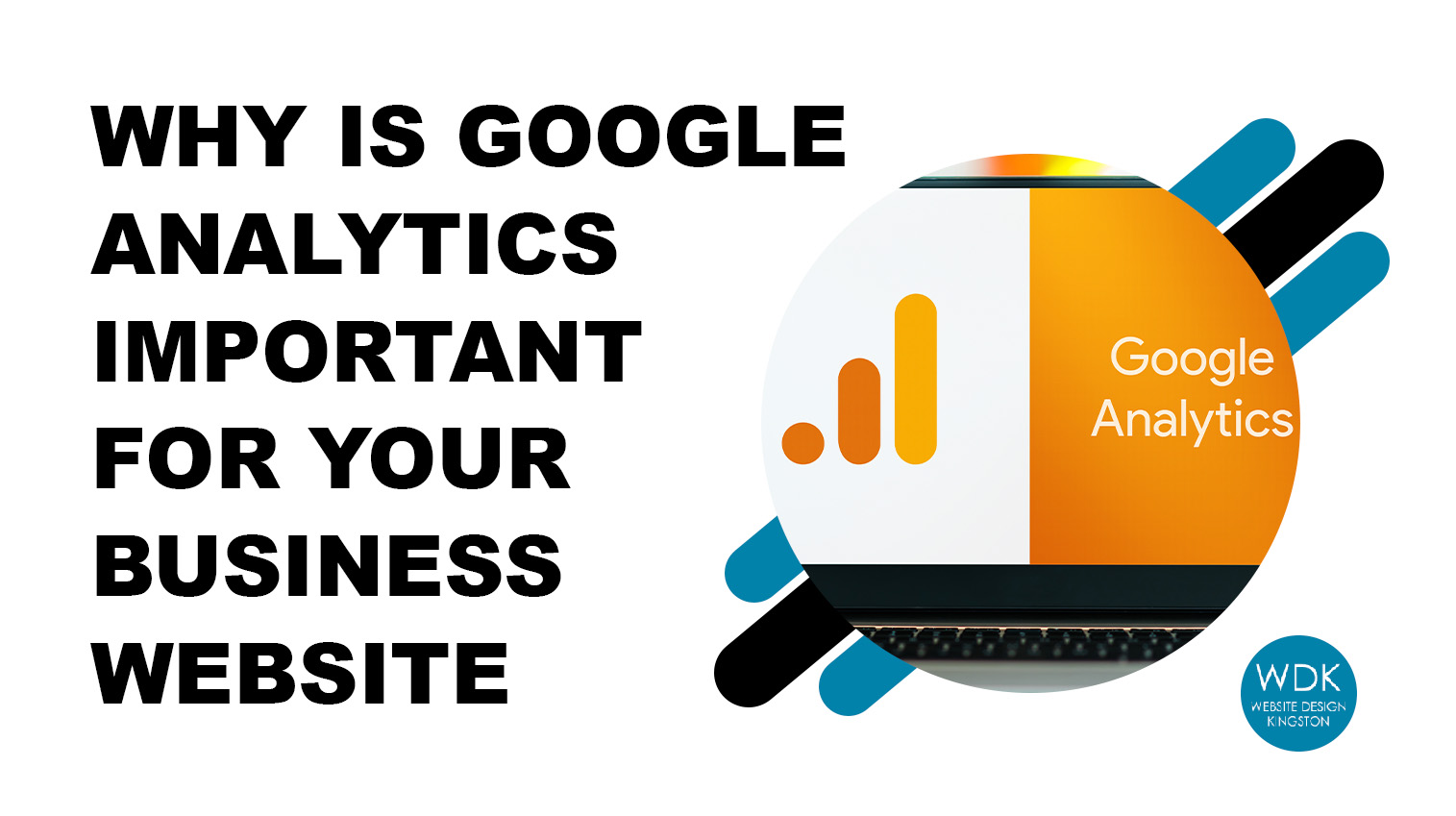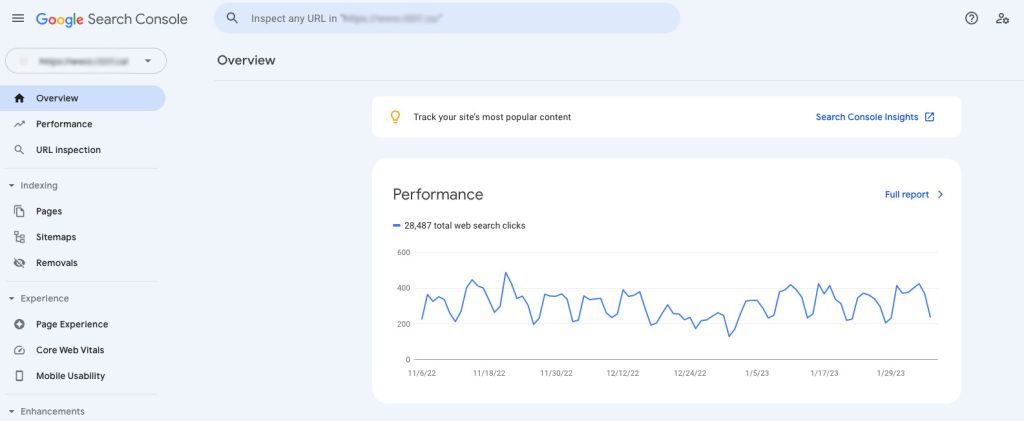Do you know how your website is performing? Or where your visitors come from or how they behave on your website? How about which channels your visitors convert the most on?
Your marketing campaigns can’t be fully optimized when you’re in the dark about your website analytics. In turn, you can’t efficiently grow and scale your business if you are not leveraging your data.
Google Analytics (GA) can help answer the above important questions. Setting up GA on your website will help you with your marketing campaigns by tracking visitors, traffic sources, conversions, as well as identifying and targeting your audience.
In this article, we’ll show you the many benefits of GA for your business as well as how to use it with other Google and third-party tools, to really get the most out of your online data.
What Is Google Analytics?
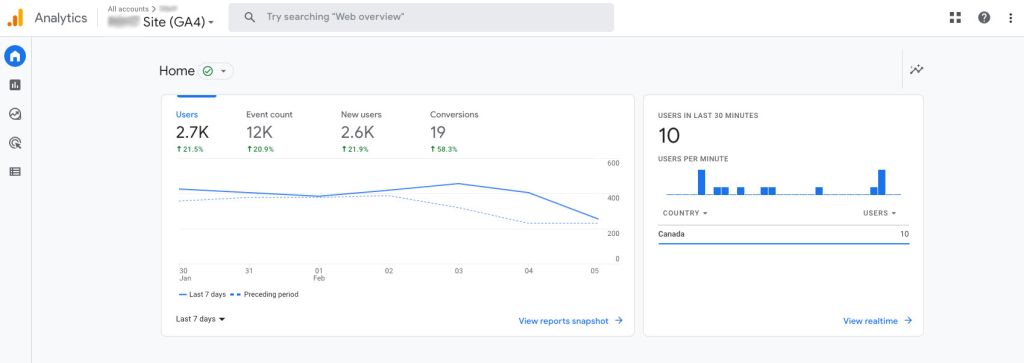
Google Analytics is a powerful Web Analytics tool that lets you track and analyze the performance of your website. You can use GA to obtain extensive data and reports on your website traffic and your visitor’s behaviour. This platform is available to anyone with a Google Account and the best thing is – it’s free!
What is Google Analytics used for?
Some of the data that you can collect is:
- How visitors got to your site
- How visitors interact with your site content
- The demographics of your visitors
- How many of your visitors converted
You can use GA reports to do the following:
- Find out how your pages are performing and how to optimize them
- See how your marketing campaigns are performing
- Track sales, leads, and conversions
- Determine and decide who you should target your content and marketing to
How does Google Analytics work?
To start tracking your website using GA, you just need to add a short JavaScript piece of code to your web pages.
When someone visits your webpage containing this piece of code, it starts tracking data and sends it to GA.
There are two possible ways to install GA. The first way, mentioned earlier, is to install the GA tracking code directly onto your web pages. The other way, and the recommended way, is to install GA via Google Tag Manager.
If this seems too technical to tackle on your own, contact WDK and our digital marketing specialists can help you with the installation of GA!
Understanding your website’s data informs you of ways to improve your online business, which is the first step to growth.
How Can Google Analytics Influence Business Growth?
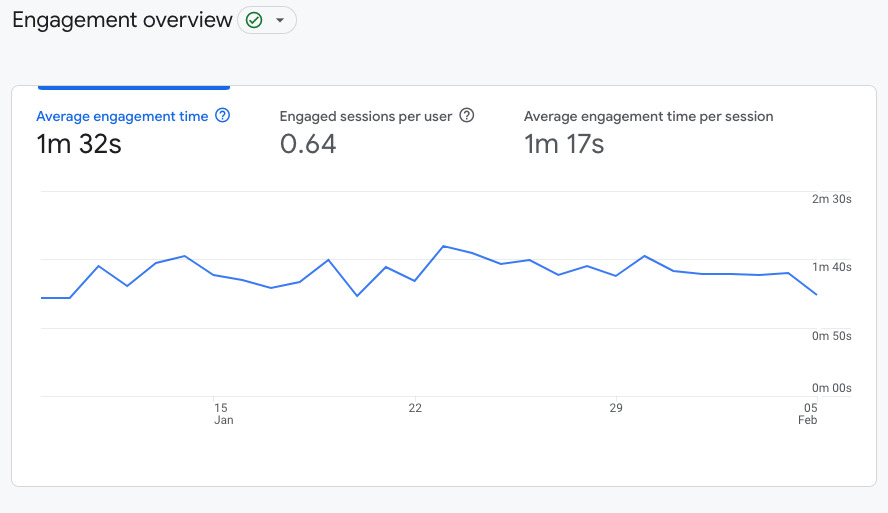
When GA is set up and used correctly, it can help you better understand your website and how it is performing for your business. It can also assist you in evaluating and measuring the performance of your marketing, content and products based on visitor engagement.
Understanding your website’s data informs you of ways to improve your online business, which is the first step to growth.
The numerous benefits of GA, include:
- Learning how visitors came to your site
- Understanding user behaviour and demographics
- Tracking website conversions
- Improving Search Engine Optimization (SEO)
- Targeting social media marketing
- Tracking marketing campaigns
- Enhanced e-commerce tracking
- Create customized reports
Learn How Visitors Came To Your Site

One of the great features of GA is that it can tell you where your visitors are coming from. This valuable information can help you track the success of your marketing strategies. When you can quickly see where your developing traffic sources come from, you can make data-driven decisions on how to grow your business.
Is your traffic coming mostly from social media instead of search engines such as Google? Seeing differences in traffic can inform you which channels are most profitable for you. In this case, you should continue your efforts on social media, while increasing your efforts into getting more organic traffic from search engines.
GA measures and separates traffic into channels according to their primary source:
- Organic – Traffic from search engines like Google and Bing
- Social – Traffic from social media platforms like Facebook
- Referral – Traffic from other websites that links to yours
- Direct – Traffic from bookmarks, auto-filled, typing the domain, etc.
- Email – Traffic from email marketing like MailChimp
- Paid Search – Traffic from search engine advertising like Google Ads
- Display – Traffic from display advertising
- Other – Traffic from custom campaigns
Understand User Behaviour and Demographics
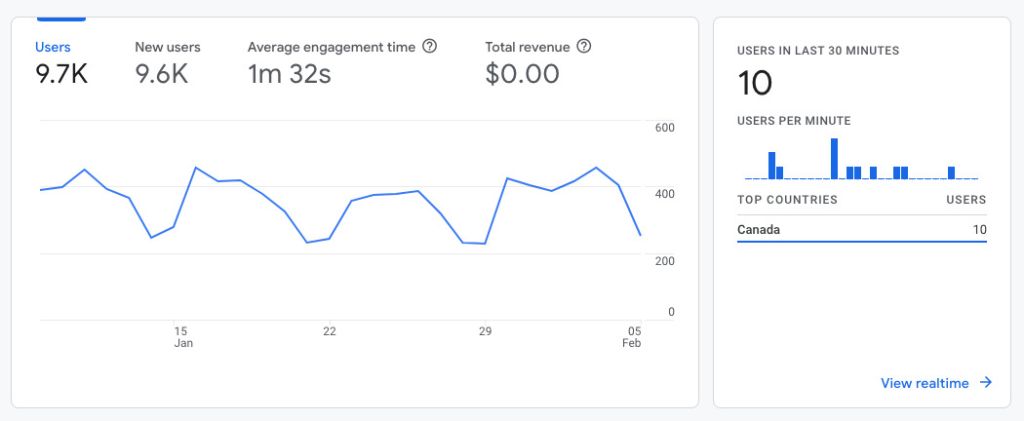
You can determine how a visitor uses your website using GA’s behavioural data. Without behavioural data, it’s difficult to optimize your website’s performance.
GA’s behavioural metrics include:
- Behaviour flows
- Bounce rates
- Pages/Sessions
- Average Session Duration
- Page Views and Unique Page Views
- Custom events and conversions
- Exit Rates and Pages
- Top Pages and their performance
- Site Search
These behavioural metrics provide valuable information on what pages get the most visits and engagement.
When you analyze visitor behavioural flows in GA, you uncover how many steps it takes for an action to happen and how many interactions it takes a user to drop off completely. You can also find out what content leads to more internal traffic, which can increase page views on your site.
GA can also help you define your target audience. Offering content and services that serve your target audience is a great digital marketing strategy. You can use this target audience to optimize your website’s content and offerings.
GA offers important demographic information on your current visitors. Look through your demographic data to build an image of your target audience.

Demographic information that is available in GA includes:
- Country
- City
- Language
- Age
- Gender
Track Website Conversions
Measuring and tracking conversions (a valuable action such as a sale or contact form submission) is a crucial part of determining the effectiveness of your website to the business.
GA gives you the opportunity to track the most important goals and conversions on your website to improve your business and help track the results of your campaigns. Using GA, you can track custom user actions on your website.
To track conversions, you will want to use Google Tag Manager (GTM) along with GA. GTM is a tracking tool and tag management platform. It lets you add marketing tags, or snippets of code, to your website to track and collect marketing information, then pass it to GA for analysis. You can use it to easily implement tags without modifying the website code to improve the amount and type of data captured.
GTM requires completing two specific steps:
- A firing trigger
- A tag
A firing trigger could be a page view (like an Order Confirmation page) or a button click. You then create a tag and integrate GA into it. Once both steps are complete, you can go into GA and set up a goal and configure your conversion.
With conversion tracking in place, you can determine if your recent content or design changes, or marketing efforts resulted in increased conversions.
Improve Search Engine Optimization (SEO)
GA can be used to monitor and improve a website’s SEO and content marketing strategy.
With GA, you can analyze your overall top pages, the ones that lead to the most conversions. With a little digging, you can tell what made those pages successful, like the keywords, the topic, or some other factor.
Conversely, you can also spot your worst pages, and see what made them perform poorly, then update your strategy to improve them.
Furthermore, you can integrate Google Search Console (GSC) into GA. This allows you to see the keywords that are bringing you impressions, clicks, and traffic. Combining the two lets you benefit from having behavioural data and SEO metrics so that you can better understand how your SEO efforts affect your overall performance.
Targeted Social Media Marketing
GA has a wealth of information on social media marketing. With GA social media reports you can:
- Determine which social media platforms give you the most traffic
- Calculate the ROI of your social media efforts
- Find out what content works best with each social media platform
- Find out the sales conversions you get from social media
Using this data, you’ll be able to get the most out of your social media campaigns and improve your marketing strategies in the future.
Track Marketing Campaigns
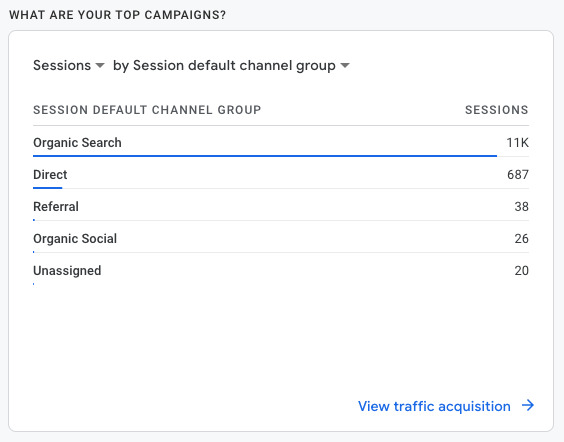
The most important objective for any online marketing campaign is to drive traffic to your website. You also want to know which of your marketing efforts are yielding the most positive results and which campaigns are not doing so well. Without this information, you may be investing your time and money into campaigns that are useless for your business.
GA is one of the best tools to track the performance of different marketing campaigns. Every marketing campaign you do, whether it be social media ads, email marketing, or SEO campaigns, needs to be tracked. Otherwise, you have no idea what is working or not.
By default, GA tracks visitors from the channels discussed above (eg. Organic, Direct, Referral). But, if you are looking for more detailed information, you can attach custom tags to classify different campaigns. To track the performance of each of your marketing campaigns, you can use the URL builder tool in GA. This will let you see the number of visits you receive from a specific marketing campaign.
Enhanced eCommerce Tracking
GA has many e-commerce reports that will help you gain a clear picture of how your online store is performing. You can find these under conversion in GA.
There are four standard reports you can start with:
- Overview – A summary of conversion rates, revenue, average order values and more
- Product Performance – Metrics and statistics such as revenue, purchases, quantity, average prices and quantities, product categories, and SKUs
- Sales Performance – Revenue of your online store by dates
- Transactions – Revenue, taxes, shipping, and quantities and provides each transaction with an ID
- Time to Purchase – Length and number of sessions it took to get a transaction
You can also enable enhanced e-commerce reporting, which gives you access to more metrics that can provide more information about your online store.
- Shopping Behaviour – Tracks customer sessions and measures sessions with product views, add-to carts, and transactions
- Checkout Behaviour – Tracks customer sessions and their checkout behaviour and measures drop-off points in your online store sales funnel
- e-Commerce Marketing Metrics – Measures the use and transactions of your promotions, product coupons, and affiliate codes on your online store
You can use these metrics to improve your online store performance and increase its potential sales while preventing customers from leaving without a purchase. You can also use the combination of these metrics and audience data together to create effective advertising to boost sales.
With GA e-commerce reporting, you can address where, why, and how visitors leave individual product pages without purchasing, or understand how many sessions on average a visitor takes to make a sale. When you better understand your customer’s behaviour, you can make changes to improve the performance of your online store.
Customized Reports
GA lets you customize reports, dashboards, and alerts, and offers a wide range of third-party support, so you can tailor your data according to your needs.
GA has a large library of user-generated pre-made reports and dashboard templates that you can use. For instance, you could have a dashboard that quickly shows your most important website performance or SEO metrics.
Custom reports are a powerful feature that lets you create quickly shareable reports that can help make more data-driven decisions. You can also set email alerts that automatically send a report when your website reaches a particular milestone or goal.
Integrate Google Analytics With Other Tools and Platforms
When you integrate GA with other tools such as Tag Manager, Search Console, and other third-party tools, you unlock additional powerful data about your website traffic and user behaviour.
Google Search Console
Search Console is a free Google tool that lets you monitor and improve your website’s performance on Google Search. You can use GSC to identify what keywords your website is ranking for, which keywords are resulting in clicks, index pages of your website, analyze technical issues and errors, review your backlink profile, and more.
GSC can help you learn ways to improve the overall performance of your website, and in turn, improve your SEO.
There are several benefits of using GSC:
- Verify that Google can find and index your website
- Analyze the clicks bringing traffic to your website from Google
- Discover what search queries or keywords bring visitors to your website and how often visitors find your website from these queries
- Get alerts from Google when there are technical issues or errors on your website
- Determine the number of backlinks your website has and what other websites are linking to yours
- Troubleshoot issues with your website design that could be hurting your SEO
Google Tag Manager
While GA is the tool for analyzing website data, Google Tag Manager is the tool for transmitting additional custom data points. GTM basically controls what additional information is sent to GA to be analyzed. It is the platform for deploying marketing tags that can then be sent to GA for analysis.
Together, GTM and GA track and create vital analytics to measure and improve your website.
GTM benefits include:
- Tag Manager is a free Google tool
- You don’t need coding knowledge to use GTM or wait for a developer to implement code
- Faster page loading because tags run immediately, making it faster
- Version control allows you to roll back changes
- Templates permit several built-in tags to carry out important tasks
Google Ads
As you may know, Google Ads is a Pay Per Click advertising service for businesses that want to display ads on Google search results and its advertising network. When you integrate Google Ads with GA, you get the best insights into your paid campaigns.
Linking Google Ads with Analytics has several benefits:
- See the Big Picture – Compare your paid advertising campaigns to your other marketing channels
- Easy Access to Engagement Metrics and Reports – Get metrics such as bounce rate, average time on site, etc in the Google Ads dashboard and see if your landing page is engaging enough
- One Place for Performance Analysis – Get data on the cost of your Google Ads campaigns, ad groups, keyword clicks and performance
- Improved Google Ads Reporting – See what visitors are doing when they arrive on your website and discover reasons for bounces
- Identify What Drives Conversions – Determine which keywords and ads are generating the most conversions and sales
Third-Party Software
In addition to the Google tools, there are several third-party platforms that can also be integrated into GA. These integrations enhance data quality and allow you to track the GA metrics that are most important to your business.
Customer relationship management or CRM software tracks and manages your customer relationships. One of the more popular options is Salesforce. When you integrate GA with Salesforce, you can create reports that show the real dollar value of each digital channel, whether it’s organic, PPC or social media. You can then invest more resources into your most profitable marketing channels, and place a hold on those that aren’t performing as well.
Shopify is a cloud-based e-commerce platform that lets you easily create an online store. When you integrate Shopify and GA you can automatically track website visitor information such as acquisition channels, conversions and revenue.
WordPress is an open-source content management system (CMS) that you can use to create stunning websites. Once you integrate WordPress with GA, you can track information about visitors to your website and their behaviour, which will help improve your marketing efforts.
GA is awesome for tracking online conversions, but it doesn’t provide any information about offline conversions like phone calls. This is where CallRail comes in. It provides GA integration that allows you to track phone calls as though they’re online conversions. Integrating CallRail with GA lets you track which marketing campaigns deliver the highest ROI so you can invest accordingly.
Hootsuite is a social media management tool. It lets you manage multiple social media accounts at the same time. The benefit of using a platform like Hootsuite is its scheduling, monitoring and built-in analytics features, helping you to gain more insight into your audience. Integrating Hootsuite with GA can help give additional insights into a variety of metrics such as campaign, audience and individual post engagement, as well as conversions and ROI.
Facebook (Meta) is the largest social media network, boasting more than 2 billion active monthly users. You can create ads based on your target audience’s interests and demographic information. It doesn’t directly integrate with GA, but you can track Facebook ad performance with UTM parameters or tags added to the URL (discussed above).
Upgrade To Google Analytics 4 Properties
Google Analytics 4 (GA4) is the latest version of GA. It allows you to effectively analyze important customer usage metrics, not just track your traffic. GA4 tracks the entire visitor path across multiple platforms and leverages AI and machine learning to give more detailed insights into how visitors interact with your website and apps.
The most obvious difference between GA4 and Universal Analytics (UA or GA3) is that GA4 enables you to report on activity that occurs on both your websites and apps.
There are also other differences to note. GA4 has a completely new dashboard, with a more streamlined interface. At the bottom is predictive insights based on Google’s AI such as purchase probability and revenue prediction. In GA4, all measurements are events and rely less on cookies, which means you get more in-depth reports and insights.
Google will be sunsetting UA property data collection in July 2023 and switching completely to GA4. This means you will need to upgrade your GA account to include a GA4 property well before this date. The sooner you migrate to GA4 the more historical data and insights you will have available.
WDK marketing specialists can assist you with your GA migration to GA4. Contact us to get your GA4 property set up today!
Key Takeaways
You’re now aware that GA is an incredibly powerful tool for tracking the performance of your website. It comes with many benefits as we have seen, including learning where your visitors come from, their behaviour and demographics, measuring conversions, improving SEO, tracking social media, and much more. GA can also be integrated with other Google tools such as GTM, GSC, and Google Ads, as well as third-party tools to provide better data, insights, and reports.
At WDK, we can help you set up Google Analytics on your website, or audit your existing GA, GSC, and GTM accounts, to ensure they’re correctly tracking data. It is the first thing we do before starting any type of marketing campaign as the correct flow of data is needed to report digital marketing success.
Additionally, all of WDK’s website builds include GA, GSC, and GTM set up at launch and you gain ownership and full control of these accounts as these are crucial business assets. Contact WDK’s digital marketing specialists today to get your website data flowing on GA, and marketing efforts off to a great start!
Comments are closed.